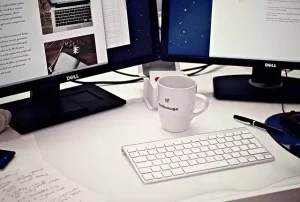Imagine a machine that unleashes your full creative and productive potential.
While the allure of laptops lies in their portability, a deeper power awaits within the confines of a robust desktop computer.
From the pixel-packed graphics to the symphony of a high-speed processor, desktops invite you to explore the dimensions of digital ingenuity.
Yet, beneath this raw power lies a surprising element: economic wisdom.
Desktops not only bring more to the table in terms of performance and customization — they also serve as a testament to long-term cost-efficiency, granting the explorer within you the freedom to upgrade without bound.
Such machines become not just tools, but long-standing allies in your ventures.
This article delves into the myriad of advantages that desktop computers offer over their portable counterparts, analyzing how they surpass in power, performance, cost-effectiveness, and specialized capabilities.
Whether for gaming, video editing, or handling heavy workloads, your odyssey into the realm of desktops begins here.
Table of Contents The Benefits of Investing in a Desktop Computer
Portability and flexibility of laptops
In the debate of desktop computers versus mobile devices, the portability and flexibility of laptops may seem to tip the scales toward the latter.
However, before you are swayed by the allure of working from anywhere, consider the myriad of benefits that desktop computers offer.
Laptops certainly enable professionals to take their work on the go—be it at bustling coffee shops, serene parks, or during transit on trains.
Yet, they inherently come with compromises to their desktop counterparts.
Though laptops can be enhanced with docking stations and port replicators, they seldom match the real estate, power consumption efficiency, and processing prowess that desktop PCs boast.
A laptop’s built-in capabilities, while convenient, often fall short in comparison to the sheer upgradability and raw power of a desktop computing device.
Desktops provide not just a larger screen but also the opportunity to connect multiple external monitors, substantial USB ports, and powerful graphics cards without the extra cost associated with high-end laptops.
Despite these benefits, some might argue that the space-saving and clutter-reducing design of laptops are preferable.
Still, one must look at needs versus wants.
Do you require a larger keyboard and screen real estate for multitasking efficiency?
Could a faster processor and more drive space offered by desktops increase your productivity?
Desktop towers pack a punch with hardware requirements catered to complex tasks, while-input devices and graphical user interfaces are optimized for ease of use—attributes often compromised in smaller, portable versions.
Portability and flexibility of laptops
Working from anywhere
Let’s delve into the practicality of working from wherever your heart desires—a feat easily achieved with laptops.
However, while mobile devices offer undeniable convenience, desktop computers are champions of flexibility when it comes to customization for any task.
With a desktop computer, especially an all-in-one, you’ll find simplicity in having everything you need bundled in one package, ready to be utilized in any environment—from office cubicles to creative studios.
Moreover, consider accessibility when evaluating your working needs.
Can an electronic device aid you better if it tailor-fits your unique requirements? Programs like AbilityNet’s My Computer My Way provide invaluable support in configuring a range of devices and operating systems to best suit the user.
It’s vital to recognize that a desktop can be easily upgraded and expanded to suit changing accessibility needs—something less prescriptive and more challenging to achieve with laptops.
Lightweight and compact
In terms of lightweight and compact design, the all-in-one (AiO) computer is a marvel of modern engineering.
Weighing between 12 to 30 pounds, AiOs embody effectiveness and portability—albeit not as portable as laptops.
These sleek units save precious desk space, particularly in settings where space is a premium such as retail, healthcare, and education.
Everything required comes built-in with these devices, simplifying the setup process and negating the need for extra peripherals.
For those who demand an even smaller footprint, mini PCs offer potent computing power packed into the size of a hefty novel, though with a price tag that mirrors their advanced technology.
Battery life considerations
When considering battery life, desktop computers emerge as the undeniable winner simply because they rely on direct power supply rather than battery reserves.
They’re immune to the woes of a dwindling battery or the inconvenience of needing spare charging cables—common concerns for the laptop user.
Nevertheless, for those compelled toward laptops, options such as the Apple MacBook Air or Lenovo ThinkPad with a 9-cell battery are known for their prolonged battery life.
Tips like plugging into a network cable for improved connectivity and conserving battery power are small but significant considerations for laptop users who might also need to contemplate anti-theft measures like locking cables to secure their devices in public places.
In summary, the debate about which type of computing device to choose—desktop or laptop—comes down to assessing personal needs and preferences.
Desktop computers, often overshadowed by the mobility of laptops, herald countless advantages such as processing power, expandability, and ergonomic comfort that demand consideration.
If you lean towards a balance of power and functionality, there’s a compelling case for choosing desktop PCs, the timeless electronic devices, that cater to diverse needs with grace and efficiency.
Power and performance of desktop computers
In the quest for a computing powerhouse, nothing rivals the sheer muscle of desktop computers.
These technological titans stride ahead of laptops and mobile devices, offering unparalleled power and performance, particularly for tasks demanding a hefty portion of processing power.
Desktop PCs, with their substantive cases, afford ample breathing room for fans and state-of-the-art cooling solutions.
Such design excellence staves off the performance-dampening specter of thermal throttling, ensuring that your system operates at its most vigorous capacity even under intense workloads.
For those in the arenas of 3D rendering, AAA gaming, database queries, and data mining, the enhanced capability of desktop PCs is not just a luxury; it’s a requisite for efficiency.
Unlike their sleeker AiO counterparts, desktop PCs shrug off the constraints of compact designs and limited cooling capacities, letting their advanced components—robust CPUs, formidable GPUs, and capacious memory—thrive in the cool expanses of a desktop case.
Moreover, the affordability and customization options of desktop PCs elevate them to a class of their own.
Open your tower to the winds of innovation without the prohibitive costs associated with integrated systems.
The privilege of maintenance and upgrades at your discretion, without the necessity of a complete system overhaul, means that your desktop can evolve as swiftly as the tides of technology, keeping you ever abreast in the performance race.
More powerful processors
The beating heart of any desktop PC is its processor—an embodiment of mighty prowess when compared to those found nestled within the slim confines of all-in-one computers.
The capacious interiors of desktop towers are a sanctuary for these processors, guarded by cooling solutions that prevent the dreaded scourge of thermal throttling.
The result? Unthrottled performance that lets your system tackle the heaviest of tasks without a stutter.
Recognize the progress from times past: today’s desktop and laptop computers possess more computing power, memory, and drive space than the supercomputers of the 1980s, which were once the apex of scientific computation.
Even corporate supercomputers now bend the knee to clusters of modestly priced PCs, Windows NT or Linux-bound, which proffer formidable processing power at a fraction of the traditional supercomputer cost.
By choosing a desktop PC, you’re equipping yourself with a machine optimized for peak performance, whether rendering complex 3D landscapes, immersing yourself in high-fidelity gaming realms, or unraveling the intricacies of voluminous data.
Larger screens and better graphics
Imagine a canvas vast and sharp enough to accommodate every detail of your digital aspirations.
Desktop computers deliver this through larger screens and superior graphics, creating a sanctuary for video editors, graphic designers, gamers, and data analysts.
Productivity blooms on the ample real estate provided by larger monitors, allowing you to juggle multiple applications and windows with the ease of a professional multitasker.
The graphical prowess of desktop PCs far exceeds the capabilities of their mobile brethren.
Equipped with potent graphics cards, desktops can connect to an array of high-end displays, including 2K, 4K, or even curved monitors, handling multiple screens without breaking a sweat.
For entertainment seekers and researchers alike, the superior visual clarity and performance of desktop computers are not mere conveniences, but fundamental for a richer, more immersive experience.
Ability to customize components
One of the most compelling advantages of desktop PCs lies in their unparalleled flexibility for customization.
Envision effortlessly swapping out graphics cards for more pixel-pushing power or scaling up internal storage with a larger SSD—desktop PCs welcome these upgrades with open arms.
This inherent adaptability is a boon to those seeking enhancement without resorting to the expense of a completely new system.
And it’s not just the guts of the machine that are ripe for transformation—the monitors of desktop setups can ascend to loftier resolutions, such as 4K, without the need to replace the internal components.
When it comes to repairs, desktops simplify the process with easily accessible internals, making the diagnosis and replacement of faulty parts a breeze compared to the intricate surgery often required by their compact counterparts.
Beyond these core components, customization of desktop PCs embraces a wider ecosystem—peripherals.
Keyboards, mice, external speakers, and more can be tailored to your specific requirements, ensuring that your user experience is as unique and efficient as you desire.
From graphic designers craving larger keyboards to programmers needing extra ports, the ability to modify and enhance extends to every aspect of your desktop PC.
In conclusion, by embracing the stalwart nature of desktop computers, you stand at the helm of a powerful, performance-optimized vessel, ready to sail the digital seas without fear of faltering.
With a desktop PC, you’re not just purchasing an electronic device, you’re investing in a powerhouse with limitless potential, ready to evolve and excel alongside you.
Cost-effectiveness and upgradability of desktops
When you’re thinking about investing in a computing device, the cost-effectiveness and upgradability of desktop computers make them a highly compelling option.
Compared to mobile devices or all-in-one systems, desktop PCs offer distinct economic benefits that stem from their modular design.
This translates into a lower total cost of ownership, as you have the liberty to upgrade or replace components individually, saving you from the unnecessary expense of buying a new system every few years.
Unlike laptops and their desktop equivalents, desktop towers are built with space to spare, affording them a flexibility unmatched by smaller form factors.
The upgradability factor alone significantly extends the life of your investment.
Need a faster processor like an i7, a beefier graphics card, or more drive space? The framework of desktop PCs not only allows these improvements but makes them relatively straightforward—and more affordable compared to the cost of an entire new system.
Initial cost
Diving into the financial specifics, the initial cost of setting up a desktop PC can be surprisingly less daunting than you might expect.
The split nature of the system—the tower and its components, the monitor, the input devices—means that you can stage your investment based on your immediate needs and available budget.
Opt for a basic setup initially, and you could be spending significantly less than you would on a laptop with comparable specs.
For example, consider a desktop PC equipped with a robust i7 processor and a 128 GB SSD.
This system may be nearly $400 cheaper than a laptop that boasts the same horsepower.
Plus, you’re not locked into a fixed screen real estate or a set number of USB ports.
Need larger monitors or additional docking stations? Those can be factored in later, reducing the pressure of the upfront cost.
Easier to upgrade and replace components
The ease with which you can upgrade and replace components in desktop computers cannot be overstated.
With towers designed for accessibility, performing upgrades or repairs is often a simple, user-friendly process.
This means enhancing your processing power, increasing your RAM, or installing a state-of-the-art graphics card can be accomplished with minimal downtime and often without professional assistance.
Want to add additional hard drives or even external monitors? The generous number of expansion slots and USB ports in desktop PCs makes this a breeze.
And let’s not forget the ease of troubleshooting and correcting issues with such a system—something as common as a malfunctioning power supply or power button can be resolved with a quick swap out of the faulty part.
Longer lifespan
Taking all these aspects into account, it’s no surprise that desktop computers boast a longer lifespan than their mobile counterparts.
With the propensity for easy updates, continuous optimizations, and stress-free fixes, a well-maintained desktop PC can serve faithfully for years.
Traditional desktops allow you to keep pace with technological advancements, ensuring that your computing needs, whether they revolve around work productivity, intense gaming, or media creation, remain uninterrupted.
As technology marches on, certain components will inevitably become outdated.
Timely replacement or upgrading of these components can combat hardware obsolescence, thus prolonging your system’s efficiency and relevance within the fast-evolving digital landscape.
With desktop PCs, you’re investing in a durable, long-term computing solution that’s equipped to evolve as your personal or professional demands grow.
In conclusion, for individuals looking to maximize their investment in a personal computer, a desktop PC offers unparalleled advantages in cost-effectiveness, upgradability, and longevity.
They’re the ideal choice for anyone seeking a reliable electronic device that can adapt over time, without the need for constant, high-cost turnover.
Ideal for specific tasks
Desktop computers stand as titans in the arena of specific, demanding tasks, outpacing their portable brethren at every turn.
If you’re in the market for a computing device that delivers sheer performance and unmatched adaptability for tasks that require muscular processing power, look no further than desktop PCs.
They excel when running the latest applications and AAA gaming titles, as they house the ability to support avant-garde GPUs, CPUs, and RAM, ensuring you’re always at the cusp of technological prowess.
The hallmark of the desktop is its superior upgradability, allowing for seamless compatibility with current components.
This adaptability effortlessly meets growing power consumption needs without breaking a sweat.
It’s not just about the internals; the external real estate that desktops provide—with their larger monitors and expansive screen real—boosts productivity and multitasking capabilities for professionals across the board.
Whether it be programming, video editing, graphic design, music production, or data analysis, desktop PCs make work less of a chore and more of a breeze.
Moreover, all-in-one PCs serve up an integrated solution that marries the bulk of the traditional desktop tower with the grace of modern design, fitting snugly into environments where space is premium, such as retail, healthcare, education, or your home office.
Gaming
Turn any desk into a battle station with a full-size desktop PC.
Engineered for the dedicated gamer, desktops outperform notebooks by supporting high-power upgrades that will keep your machine in the running for years.
Want to add more storage, max out the memory, or configure an SLI or CrossFire setup? It’s all possible with a desktop.
Key components for a spellbinding gaming experience include a robust Intel Core i5 or AMD Ryzen 5 processor, backed by at least 16 GB of memory and a solid-state drive for swift load times.
And let’s not forget the GPU—go for an Nvidia RTX 3070 or 4070 and witness how your favorite virtual worlds come to life in glorious detail.
Starting from entry-level systems built for a wide range of games, right up to the behemoths that make virtual reality a reality, desktops unlock the door to immersive gaming bliss.
Multitasking and heavy workloads
Modern-day workloads demand more from computers than ever before—enter desktop PCs, the juggernauts of multitasking and heavy-duty tasks.
Upgrading RAM is a quick, economical path to revving up performance; more RAM translates to smoother handling of simultaneous tasks and bigger, more complex datasets.
Desktops are designed to power through extensive video/graphic editing, intense gaming sessions, and any other processor-intensive applications you can throw at them.
Large screens and a real sense of hardware connectivity contribute to a workspace that’s tailor-made for juggling tasks.
In tandem with a mouse and keyboard optimized for comfort, desktops transform into the ultimate productivity hubs.
For IT experts like network administrators and engineers, desktops are indispensable, enabling the use of multiple virtual machines for testing or enlightenment – all with the comfort, efficiency, and power that only desktop PCs can provide.
Video editing and graphic design
If you’re delving into the world’s video editing and graphic design, desktop computers are your most dependable allies.
Why settle for less when desktop PCs offer unparalleled performance, capable of housing the latest in computing technology – GPUs, CPUs, and high-capacity RAM sticks – all vital for the most intensive applications.
Take advantage of a desktop’s upgradability.
Unlike mobile devices, you can tailor desktops to your evolving needs by enhancing core components like GPUs and CPUs, thus pumping up your video editing and graphic design prowess without breaking a sweat.
Embrace the vast real estate larger monitors provide.
With a generous display, desktop computers improve productivity and multitasking, a boon for creative minds who juggle various projects.
Imagine the freedom – all your tools, palettes, and timelines insight without the need for constant switching and scrolling.
Don’t skimp on the essentials:
- RAM: Keep at least 16GB of it for seamless image rendering and multitasking.
- Graphics Cards: A dedicated GPU is non-negotiable for demanding creative software.
Remember, desktops come equipped to meet hefty hardware requirements – a faster processor like an i7, larger keyboards, and an array of USB ports – all without the extra cost of their portable counterparts.
So when it comes to serious creative work, think beyond the tablet and laptop; think desktop PCs.s creative work, think beyond the tablet and laptop; think desktop PCs.