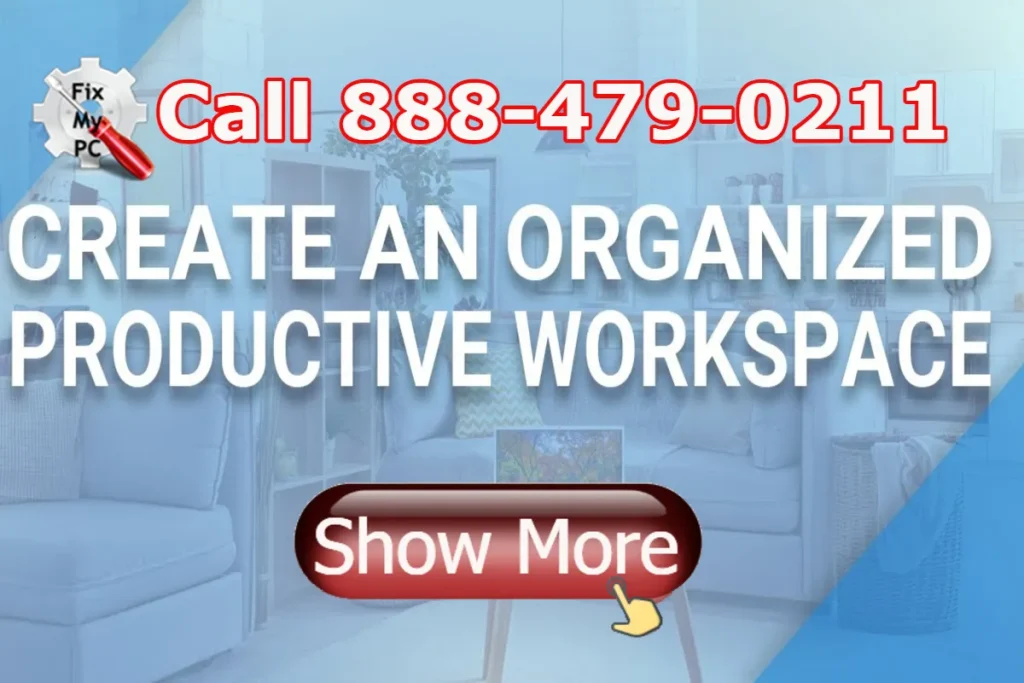
Communications & Technology For Small Business
Small business IT hardware tools and Enhancements are needed for every business today that has to stay competitive and perform well in the marketplace.
Technology has reshaped nearly every aspect of our lives, and that has made small business owners, particularly those in the tech industry, the need for technology to become more important.
Smart phones, tablets, cloud-based services, social media content, and apps are all part of the way business is conducted today. Without the right technology, however, it is possible for your business to suffer.
You can get by with a lot less than you think. These five small business technologies help you get the job done without spending a fortune.
They are free for small business owners to implement and make their businesses more efficient.
Below is a IT Technician tool kit list of Enhancements
1. Cloud Computing
Cloud computing is one of the most popular ways to store data online. It allows users to access files from any internet-connected device, such as a computer or smartphone.
The benefits of a computer technician tool kit professional include:
• Accessibility – You can work on projects anywhere at anytime. No matter where you are, you have access to everything you need to complete your project.
• Security – Your information is stored safely and securely in a remote location. This means that if anything happens to your laptop, tablet, or phone, your information will still be safe and secure.
• Cost savings – With cloud computing, you don’t have to worry about purchasing software or paying monthly fees. Instead, you pay only for what you use.
2. Social Media
Social media sites like Facebook, Twitter, Instagram, and LinkedIn allow people to share photos, videos, and other types of content.
These sites also provide an opportunity to connect with potential customers and build relationships.
3. Mobile Devices
Mobile devices, including smartphones and tablets, are becoming increasingly common among consumers. They offer many advantages over desktop computers, including:
• Mobility – The ability to take your mobile device wherever you go.
• Convenience – Most mobile devices come loaded with apps that can perform tasks quickly and efficiently.
4. Email Marketing
Email marketing is a great tool for reaching out to prospective clients and keeping them up-to-date on your latest news and products.
It’s easy to set up and affordable to maintain.
5. Online Payment Systems
Online payment systems are used to accept payments online. They are convenient because they eliminate the hassle of going through check processing and cash transactions.
There are several different types of online payment systems available, including PayPal, Square, Google Wallet, and others.
Cybersecurity for Small Business
As cybercrime becomes ever more sophisticated, small business owners must keep up with new threats.
In order to protect themselves against these attacks, they should consider implementing cybersecurity measures.
Here are some steps to take:
• Maintain strong passwords. Passwords should contain letters, numbers, and symbols.
• Use two-factor authentication. 2FA adds another layer of security when logging into websites.
• Install antivirus software. Antivirus software scans programs before they run, removing viruses before they do damage.
• Keep all operating system patches current. Operating system updates often fix vulnerabilities that hackers exploit.
• Back up data regularly. Data loss due to theft, fire, or natural disasters is a fact of life. Backing up data helps ensure that important information doesn’t become lost forever.
• Be careful when using social media. Hackers may attempt to steal personal information by posing as friends or followers.
• Monitor suspicious activity. If someone tries toaccess your account without authorization, report it immediately.
• Don’t click links from unknown sources. Links sent via email, text message, or instant messaging can lead you to malicious websites where hackers can install malware on your computer.
When it comes to protecting your company’s sensitive data, there are no shortcuts. But with smart planning and good practices, you can minimize the risk of losing valuable information.
5 Tech Upgrades To Consider For Your Business
1 Upgrade Your Business Computers
When was the last time you upgraded your computer? If you’re like most people, the answer is probably “never.”
But if you don’t want to end up with an outdated system that slows down productivity or causes errors, now is the perfect time to upgrade.
There are plenty of options available for small businesses looking to upgrade their computers, including tablets, smartphones, laptops and desktops.
You may also need to update software on existing systems as well.
2 Migrate To Cloud Software
Cloud computing has become increasingly popular in recent years, especially among small businesses that want to cut costs while still getting the same benefits as larger companies. The cloud allows users to access software from any device at anytime, which means you don’t have to worry about installing updates or paying for new licenses when you need them.
If you’re considering moving to the cloud, there are plenty of options available today. Some of the most popular include:
Google Apps – Google offers free versions of its suite of applications, such as Gmail, Docs and Drive.
These apps are easy to use and offer many features not found on other services. Plus, because you get everything through one service, you won’t be charged extra fees for storage space or bandwidth.
Office 365 – Microsoft’s subscription-based version of Office includes Word, Excel, PowerPoint and OneNote. You’ll pay $6 per user per month, but you can add additional users for just $4 per person per month.
Dropbox -This online file sharing service lets you store files on multiple devices and share them easily. It’s free to start, but you’ll need to pay $9.99 per year for each additional user.
3 Invest In A Network Security Solution
A network security solution protects your company’s data against threats such as viruses, spyware, spam, phishing attacks and more.
Many solutions focus on preventing unauthorized access to networks and computers, but some go further than others. For example, some solutions will monitor employee behavior and block inappropriate content before it reaches a server or client. Others can even help prevent employees from accessing confidential documents or emails they shouldn’t see.
The best way to find out what type of protection you need is to talk to a professional who understands how your business operates. They can review your current setup and recommend the right solution for your needs.
4 Set Up An Anti-Malware Program
Anti-malware programs protect your computer against viruses, spyware, ad ware and other malicious software. Most anti-malware programs work by scanning all incoming email messages, websites, attachments and other items downloaded to your computer. This helps ensure you’re protected against dangerous infections before they reach your PC.
Anti-malware programs come in two main types: those that run automatically and those that require manual action. Both approaches have pros and cons, so it’s important to choose the option that works best for your business.
Automatic programs scan your computer automatically whenever you connect to the Internet. These programs typically take care of themselves after installation, so you only need to check your settings once. However, if an infection does occur, automatic programs may miss it until it’s too late.
Manual programs require you to perform regular scans yourself. These programs often provide detailed reports that allow you to determine whether your system is clean or infected with malware. Manual programs also let you customize the frequency and methods used for scanning.
5 Install Updates Regularly
Updating your operating system is essential to keeping your computer safe. The updates keep your computer up to date and secure, which means fewer vulnerabilities for hackers to exploit.
Most modern versions of Windows include built-in update mechanisms that make installing new software and patches easier than ever. If you don’t install these updates regularly, however, you could leave your computer open to attack.
You should install updates at least every 30 days. That said, there are times when you might want to wait longer.

