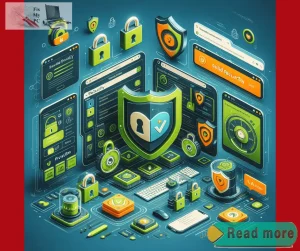Imagine your website, the digital face of your business, exposed to constant threats.
Without robust security, it’s like leaving your door unlocked in a bustling metropolis.
WordPress, while popular, is not invincible to cyber threats, making its security crucial for your online presence.
The Solid Security plugin emerges as a tenacious guardian for your WordPress site.
It offers a blend of formidable features that fortify your website’s defenses, ensuring that vulnerabilities are patched and potential breaches thwarted.
Stay tuned as this article unravels how Solid Security plugin transforms your WordPress site into a fortress, optimizing custom settings, conducting vigilant security scans, and providing an arsenal of tools to keep digital intruders at bay.
Table of Contents Enhancing WordPress Security Solid Security Plugin
Why WordPress security is important
Why WordPress Security is Important
In the digital era, WordPress security is non-negotiable.
It’s the shield that protects your website from a myriad of cyber threats, including hackers, bots, spam, and malware.
Ensuring robust security measures are in place is not just about guarding the website’s integrity; it’s about safekeeping sensitive personal and client information, thereby preserving data privacy and your esteemed reputation.
WordPress, being mindful of security, implements practices such as HTTPS redirection and the use of hashing, salts, and secure keys.
These mechanisms are designed to fortify the website against insidious attacks, striving to keep the unauthorized at bay.
Central to this defense are strong passwords and authentication keys, the stalwarts against session hijacking and illicit entry.
However, WordPress core mechanisms alone aren’t sufficed.
This is where reliable security plugins like Solid Security come into play.
These plugins are vigilant sentinels, offering continuous monitoring and forming a robust barrier against emerging threats.
Embracing a security plugin is not an option; it’s a cornerstone of responsible website management.
| Security Aspect | Method/Tool |
| Authentication | Strong passwords, Two-factor authentication |
| Monitoring and Protection | Solid Security, Sucuri, WordFence |
| Prevention | Brute force protection, Security scanners |
| Backups and Recovery | Database backups, Core files protection |
Key Points:
- Data Privacy and Reputation Protection
- Defense against Unauthorized Access
- Continuous Monitoring and Scanning
- Advanced Protection Strategies (Brute force protection, Two-factor authentication)
- Essential Backup Procedures
Take the step today, solidify your WordPress website with Solid Security, and make security breaches a tale of the past.
Your peace of mind is just a plugin away.
Overview of the Solid Security plugin
In a virtual world teeming with digital threats, your website’s security should never be compromised.
Solid Security stands as the paragon of WordPress security, vigilantly shielding sites from the relentless advances of bots, hackers, and a cornucopia of security issues.
Notorious for transforming WordPress login security, Solid Security delivers an arsenal of protective features including passwordless login, two-factor authentication, sophisticated password policies, and a repository of trusted devices.
Stepping beyond the threshold of conventional security measures, Solid Security expertly identifies and bans IP addresses with a hint of suspicion across its extensive network.
Its comprehensive surveillance ensures that any abnormality like the revocation of admin privileges and peculiar activities are registered and communicated with haste.
Renowned for proffering features such as instantaneous firewall protection, in-depth malware scanning, and triumphant login security mechanisms, Solid Security is the ultimate package for safeguarding your WordPress site.
Celebrated by users, including Mo who applauds its sleek design, meticulous maintenance, unfaltering reliability, and outstanding support, Solid Security stands tall as a lightweight yet profoundly robust solution to contemporary security challenges.
Firewall protection
The metaphorical moat to your castle, a WordPress firewall by Solid Security carefully filters incoming and outgoing traffic, staunchly preventing unauthorized ingress and deflecting cyber threats.
Customize your own impregnable firewall settings utilizing Solid Security’s intuitive interface—all without having to delve into any coding.
As a cyber bastion, firewalls like Astras have been put to the test and emerged victorious, delivering pivotal up-to-the-minute defenses against SQL injection, DDoS assaults, and cross-site scripting.
These intelligent defense systems not only thwart malicious digital incursions but also refine website performance through their discernment of malign traffic patterns.
User security features
Solid Security plugin fortifies WordPress user security beyond the first line of defense.
With Two-Factor Authentication (2FA), it sets up an obligatory second verification step, using Time-Based One-Time passwords (TOTP), YubiKey, or other TPM devices, reinforcing user accounts against unauthorized access.
A constellation of user security strategies including robust password policies and brute force protection consolidate the stronghold.
These provisions compound security by constraining login failures and incorporating the capacity to regulate and manage such attempts.
With tools adept at surveying and optimizing user registration and login protocols, Solid Security ushers in a new epoch of formidable digital protection.
Advanced security tools
Solid Security, the evolution of iThemes Security, is the avant-garde of WordPress protection, steeped in a reputation of staunch defense against malware and other cyber threats.
Its plethora of advanced tools – from two-factor authentication, email and social logins, and login attempt limitations to comprehensively meticulous audit logs – constitutes a veritable armory for your website’s security.
Supplementary tools such as systemized core security enhancements, prompt email notifications, and dynamic login redirects integrate seamlessly into the WordPress environment, uplifting user experience while fortifying user roles and access privileges.
The plugin’s array of advanced features, including an activity log for tracing user actions, IP blocking mechanisms, and decisive post-hack protocols further assures that your site remains invulnerable even in the aftermath of an attack.
With Solid Security, the integrity of your WordPress site rests in assured hands, undisturbed by the tumultuous landscape of cyber threats.
Key features of the Solid Security plugin
Protect your WordPress site from cyber threats and security vulnerabilities with Solid Security—the ultimate security plugin offering top-tier protection against common and sophisticated attacks.
Unlike standard plugins, Solid Security provides advanced features engineered to guard your online presence proactively.
Key Features of Solid Security Plugin:
- Passwordless Login: Reduce the risk of brute force attacks with this convenient and secure way to access your site without a traditional password.
- Two-Factor Authentication (2FA): Add an extra layer of protection by requiring a second form of verification beyond just a password.
- Password Policies & Trusted Devices: Enforce strong passwords and identify devices that can bypass login screens for trusted users.
- Auto Block Suspicious IPs: Automatically identifies and blocks IP addresses engaging in unauthorized activities, securing your site from unwanted access.
- Real-Time Firewall & Malware Scanning: Stay ahead of threats with constant monitoring for malicious code and immediate firewall defense.
- Automated Security Checks: Effortlessly maintain security with checks and alerts for any suspicious behavior or software vulnerabilities.
Solid Security positions itself as a leading security solution, providing robust defenses against an ever-evolving landscape of online security issues.
Make the smart choice—choose Solid Security for assured safety and peace of mind.
Customizing security settings
In the digital age, website security is paramount.
For WordPress users, Solid Security represents the ultimate guard against cyber threats.
It’s a robust security plugin that defends your website from brute force attacks, unauthorized access, and security vulnerabilities.
Security breaches can wreak havoc, but with Solid Security, you gain control with customizable features that make it an indispensable tool.
Not all websites face identical threats; hence, the ability to tailor security rules is crucial.
Solid Security offers this flexibility, enabling you to configure file tracking, login attempt settings, and security rules to suit your specific needs.
It’s a light-footprint solution that enhances your site’s safety without dragging down its performance – a quality paramount in a user’s online experience.
Plus, compatibility isn’t an issue; Solid Security integrates seamlessly with WordPress and its myriad of plugins, ensuring that your website runs smoothly without exposing it to security gaps.
Keep an eye out for advanced features such as two-factor authentication, database backups, and brute force protection.
These are the hallmarks of a truly secure WordPress site.
And in the unfortunate event of a security breach, rest easy knowing that Solid Security’s robust backup features will enable quick restoration of your site.
In sum, with Solid…
Solid Security – Ultimate Features for WordPress Protection
- Brute Force Protection: Limits login attempts and blocks IP addresses to prevent brute-force attacks.
- Strong Password Enforcement: Forces the use of strong passwords to deter unauthorized access.
- Two-Factor Authentication: Adds an extra layer of protection during the login process.
- File Tracking: Monitors changes in the root directory and core files for malicious code.
- Database Backups: Regular and customizable backups to recover from security breaches.
- Customizable Security Rules: Tailor-made settings to fit your specific hosting plan and safeguard user registrations.
Choose Solid Security and invest in the safety net that keeps your WordPress site impenetrable.
It’s the smart, reliable, and responsive solution that security experts trust.
By opting for Solid Security, you’re not just installing a security plugin; you’re fortifying your online presence.
Regular security scans
In today’s digital landscape, the importance of regular security scans for your WordPress website cannot be overstated.
Implementing a powerhouse security plugin such as Solid Security is akin to having a vigilant watchdog on your side, constantly scanning for potential threats and weaknesses that could compromise your site.
Regular security scans by plugins like Solid Security play a pivotal role in the early detection of vulnerabilities—those nasty holes that intruders seek to exploit.
These automated security checks are your first line of defense, ensuring your website’s protective measures remain impenetrable and up to date, thus preventing security breaches before they happen.
Moreover, Solid Security actively monitors your website’s file integrity.
Should malicious code or an unauthorized change be detected, you’ll be promptly alerted to resolve the issue swiftly, safeguarding your site’s sanctity.
It even goes a step further providing you with detailed reports keeping you informed and ready to act against emerging cyber threats.
Now, imagine this layer of proactive security scanning as an unbreachable shield for your WordPress site.
It’s not just about fixing issues—it’s about preventing them.
With Solid Security’s regular scans, you’re not just reacting to threats; you’re anticipating and neutralizing them, ensuring the safety and integrity of your digital space.
Access to support and documentation
When it comes to safeguarding your WordPress site, Solid Security stands out as the ultimate protector against cyber threats.
However, even with an unrivaled arsenal against brute-force attacks and unauthorized access, what truly sets Solid Security apart is the unparalleled access to support and documentation they provide.
Strong support is the backbone of any security plugin, and with Solid Security, you can rest assured that you’re never alone in the battle against security issues.
Whether you’re combating weak passwords or hardening against security vulnerabilities, the robust documentation available walks you through every step of the process, ensuring you leverage the full arsenal of features, from brute force protection to two-factor authentication.
Moreover, Solid Security understands the power of community and learning—offering the Solid Academy as a free-of-charge knowledge hub.
Here’s what you can expect:
- Solid Academy Resources: Free tutorials and guides.
- Interactive Learning: Monthly YouTube sessions to discuss WordPress developments live.
- Deep Dive Courses: Premium courses for in-depth learning.
- Comprehensive Support: Ready assistance for any security queries or issues.
With Solid Security, you’re not just getting a security plugin; you’re gaining a partner equipped with advanced features, committed to securing your WordPress experience.
Choose Solid Security, where elite security expertise combines with outstanding support to give you the ultimate WordPress protection on your PC.