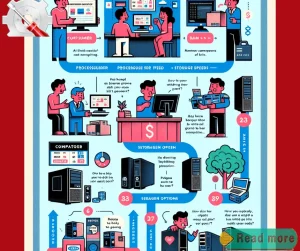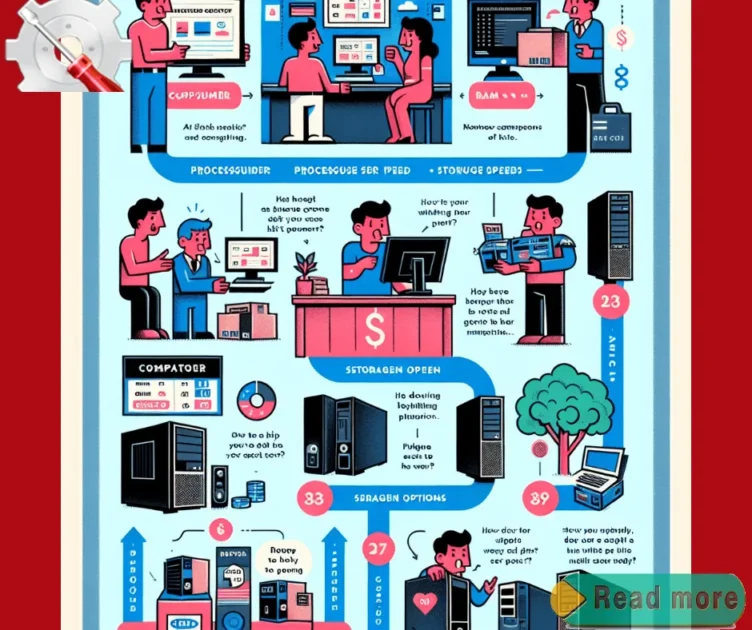Imagine a world where your digital tasks are tackled with breezy efficiency, where lag is a distant memory.
The right desktop computer can be your powerhouse for work, entertainment, and everything in between.
But a bewildering array of options can turn the excitement of choosing a new machine into a daunting task.
Understanding the varied landscape of full-sized, all-in-one, and gaming desktops is your first step toward making an informed decision.
Each category meets distinct needs, whether it’s maximizing workspace efficiency, ensuring immersive entertainment, or demolishing the latest gaming titles.
By considering crucial factors such as processors, memory, hard drives, and graphics cards alongside the range of operating systems and peripheral connectors, this guide aims to arm you with the knowledge to navigate the technical terrain.
Let’s decode the specs and reveal tips for both budget-conscious shoppers and hardcore gamers alike in the Ultimate Guide to Buying a Desktop Computer.
Table of Contents Ultimate Guide to Buying a Desktop Computer
Different Types of Desktop Computers
When diving into the realm of Desktop Computers, understanding the range of available options is crucial for making an informed purchase.
Whether you’re a professional graphic designer, a hardcore gamer, or just someone looking for a capable machine for everyday tasks, there’s a desktop out there tailored to your needs.
Full-sized Desktops
One cannot stress enough the value of Full-sized Desktops.
These are the traditional powerhouse machines that cater to a wide range of computing demands.
With a Full-sized Desktop, you gain access to superior internal components – think desktop processors with higher clock speed, incredible storage capacity with a combination of large disk drives and Solid State Drives (SSDs), and expansive random access memory (RAM) to keep everything running smoothly.
These traditional desktop towers aren’t just about raw power; their expandability is a significant draw.
Want a dedicated graphics card for Adobe Photoshop or graphic design work? Easy.
Require additional USB ports for all your devices or an Ethernet port for stable Internet access? No problem.
The flexibility is unmatched, and when considering price-to-performance, Full-sized Desktops offer more computing power for your dollar than any other option.
All-in-one Desktops
All-in-one PCs, or AIOs, are the epitome of convenience and sleek design in the Desktop Computer world.
They echo the tone of modernity and sophistication given their space-saving design that merges all the traditional computer elements into a single, often touch-screen, display unit.
What stands out about the all-in-one desktop is its clean, clutter-free setup which enhances any workspace visually.
However, while All-in-One Desktops are undeniably stylish and perfect for general computing tasks, they do come with a slight trade-off in performance and expansion capabilities.
These machines typically house integrated graphics rather than the more robust graphic cards seen in traditional desktops, and the internal storage and memory can be less than the larger desktop cousins.
They are perfect for those prioritizing space-saving and a minimalistic setup over the granular customization of internal components.
Gaming Desktops
For gaming aficionados, nothing compares to the prowess of Gaming Desktops.
These rigs are in a league of their own, equipped with dedicated graphics cards, voluminous storage space for an extensive game library, and plenty of RAM to handle the latest high-demand titles.
The gaming desktop offers an immersive experience that consoles and laptops strive to match but often fall short.
Upgradability is another cornerstone of gaming desktops.
As gaming technology evolves, so too can your desktop.
Swap out graphic cards, increase your storage capacity with additional solid state drives, or boost RAM to keep your system ahead of the curve.
And when it comes to visuals, a larger screen—or multiple screens—allows for an unparalleled gaming experience.
In conclusion, when assessing your computing needs, considering the type of desktop computer that aligns with your lifestyle and requirements is essential.
Full-sized Desktops offer more bang for your buck with their impressive upgrade potential.
All-in-one desktops provide a sleek, compact solution for those with limited space.
And Gaming Desktops serve up the ultimate experience for users seeking performance and visual excellence.
Choose wisely and enter the world of desktop computing with confidence and clarity.
Factors to Consider when Choosing a Desktop Computer
Desktop computers, with their inherent advantages of lower costs, larger screens, and user-friendly keyboards, often emerge as the preferred choice over laptops.
While the market is flooded with a myriad of options, making a well-informed decision when selecting a desktop computer is essential to ensure that it truly serves your needs and offers longevity.
One of the pivotal factors to weigh in is the ease of repair and maintenance.
Unlike their portable counterparts, desktop computers are typically easier and less expensive to repair or upgrade, thereby extending their usable life and offering cost savings over time.
Moreover, the stationary nature of desktops inherently reduces the risk of data loss and theft, which cannot be overlooked in a digital age where security is paramount.
Understanding the purpose for which the desktop will be used is fundamental.
It guides not only the type of desktop – be it a traditional desktop tower or an all-in-one PC – but also informs the internal specifications required.
Towers may offer more flexibility with respect to upgrading internal components, whereas all-in-one desktops provide a sleeker design and eliminate the need for external monitors.
When contemplating your next desktop computer, consider these key components to ensure you’re getting a system that meets your needs now, and has the potential to grow with you into the future.
Processors
A desktop’s brain is undoubtedly its processor or CPU; it’s imperative to choose wisely here.
Desktop processors are largely manufactured by two giants: AMD and Intel, each with its lineup of products tailored to different user needs and price points.
Intel Core processors, known for their performance, might come at a premium but are typically favored for their reliability and speed.
Meanwhile, AMD’s Ryzen series, including Ryzen 5, Ryzen 7, Threadripper, and Ryzen 9, offer expansive choices, from impressive responsiveness for everyday tasks to top-tier, high-core architecture suitable for professional-grade work and gaming.
The key to the right processor is matching it to your intended desktop use.
If you’re a casual user, basic processors will suffice, but for tasks like video editing, graphic design, or high-end gaming, you’ll need a processor with a higher clock speed and more cores to ensure your system remains responsive and capable.
Memory
Random Access Memory (RAM) is an integral part of a desktop computer, acting as the workspace for your processor, allowing it to handle multiple tasks seamlessly.
The beauty of desktop PCs lies in their ability to accommodate memory upgrades, making it a breeze for users to amplify the system’s power by plugging in additional RAM, enhancing system performance dramatically.
When considering memory, you should be looking at more than just capacity.
Speed and transfer rates are also significant, influencing how quickly tasks can be performed.
Memory types vary with Bus Clock speeds from 266 to 1200 MHz and Data Rates from 533 to 2400 MT/s, with transfer rates spanning 4.
2 to 17 GB/s.
It’s crucial to balance memory with your processor’s capabilities to unlock the full potential of your desktop.
Hard Drives
Storage capacity is another critical element to consider when selecting a desktop computer.
Solid State Drives (SSDs) have revolutionized storage by delivering exceptional speed, efficiency, and durability compared to the traditional disk drives of the past.
It is recommended that modern desktops have at least 1TB of storage space, providing ample room for a wide range of software and media files.
While most HDDs operate at 7200 RPM, SSDs, devoid of moving parts, offer a significant performance boost, not measured in RPM but in read/write speeds.
Graphics Cards
Lastly, the heart of any visuals-intensive tasks: the graphics card.
For gaming, video editing, or graphic design using demanding software like Adobe Photoshop, investing in a desktop computer with a dedicated graphics card is necessary.
Minimum specifications should start at 4GB of VRAM to ensure a smooth and immersive experience.
While integrated graphics suffice for general use, they share system RAM and are less powerful than dedicated graphic cards, which provide their own memory for optimal graphic processing.
Future-proofing is also a factor when considering graphics—opting for a desktop with a GPU included is often smarter than planning to add one later.
Budget-friendly options like the Nvidia GeForce RTX 3060 or AMD Radeon RX 6600 XT offer great value.
For those with deeper pockets, midrange options like Nvidia GeForce RTX 3070 or AMD Radeon RX 6700 XT may present the perfect balance between cost and performance.
In summary, when deciding on your next desktop computer, let the coordination of these components—processor, memory, storage, and graphics—be a symphony that plays to the tune of your specific needs, ensuring not just satisfaction but a wise investment in your digital endeavors.
Operating Systems
When delving into the world of desktop computers, it’s essential to understand the heart that powers them: the operating system (OS).
The OS is pivotal; it manages both the internal components and the software you interact with daily.
Most users are familiar with Windows, the titan of OS options, admired for its intuitive interface and compatibility with a virtually limitless array of applications.
It’s the go-to for an all-encompassing desktop experience.
However, there’s more to the OS universe.
The tech-savvy often gravitate towards Linux®, an open-source haven that champions customization and developer-friendly features.
Then there’s Google’s Chrome OS, which provides a divergent desktop experience tailored for those deeply embedded in Google’s ecosystem, offering simplicity and security.
Here’s a quick reference table for a snapshot comparison:
| OS Choice | Key Features |
| Windows | User-friendly, broad software compatibility |
| Linux | Open-source, highly customizable, developer-centric |
| Google’s Chrome OS | Streamlined, secure, cloud-integrated |
Ultimately, the choice hinges on your needs—whether it’s the ubiquity of Windows, the adaptability of Linux, or the straightforwardness of Chrome OS, there’s a platform ready to cater to your desktop endeavors.
Peripheral Connectors
When selecting a desktop computer, peripheral connectors are a feature you simply should not overlook.
These connectors, like the high-speed eSATA and innovative Thunderbolt, are invaluable for connecting a variety of devices and external storage options seamlessly.
A golden rule is to opt for a PC that boasts at least six USB ports.
This way, you are ready for the future, setting the stage to plug in multiple peripherals at once without breaking a sweat.
But worry not if you find your desktop lacking; USB hubs come to the rescue, expanding your connectivity horizons significantly.
Moreover, with the advent of Thunderbolt and similar external peripheral connectors, your desktop transforms into a hub of versatility, enabling you to improve connectivity with various high-speed devices for an enhanced computing experience.
And let’s not forget the convenience of SD card readers frequently found on many modern desktops, offering you immediate access to external storage media – a feature especially handy for photographers and videographers.
To sum up, your desktop’s peripheral connectors significantly determine its versatility and efficiency.
Make a wise choice, and you’ll marvel at the seamless integration and elevated functionality that these connectors provide for an exceptional computing experience.
Importance of Monitors
Understanding the Importance of Monitors in Enhancing Your Computing Experience
When diving into the world of desktop computers, the importance of the right monitor setup cannot be overstated.
Monitors are not just display devices; they’re central to how efficiently and effectively you interact with your data, entertainment, and tasks.
If you’re someone who juggles multiple projects, connecting several monitors to your desktop can transform your workflow, making video editing suites or complex financial spreadsheets more manageable.
For creative professionals who prioritize color accuracy and detail, a 4K monitor is essential for video and photo editing.
High-definition monitors bring a cinematic quality to movie viewing that’s hard to replicate on smaller screens.
Conversely, business monitors strike a balance between visual space and energy efficiency – a practical choice that meets the day-to-day demands of most users.
Gamers, on the other hand, should consider gaming monitors.
These are engineered for performance, with high refresh rates and low response times that can give players the edge they need.
Choose your monitor based on:
- Desk space
- Usage needs
- Budget
- Energy consumption
Every monitor type – from 4K to business to gaming – is tailored for specific needs.
Selecting the appropriate one will not only cater to your visual requirements but also optimize your overall computing experience.
Tips for Budget-Conscious Buyers
When shopping for desktop computers, budget-conscious buyers have savvy options that offer a blend of affordability and functionality.
For those eyeing a second family PC or a machine for casual use, desktops running Windows, priced below the $500 mark, present an attractive solution.
Here’s a quick checklist for budget-conscious buyers:
- Desktop Towers Under $500: These often provide extensive compatibility and support a wide array of third-party applications.
- Accessories to Consider: Remember to factor in the price for peripherals such as a monitor, keyboard, mouse, and webcam if you’re opting for the traditional desktop tower.
- ChromeOS Alternatives: Buyers seeking to pinch pennies might explore desktops powered by ChromeOS.
- While this OS can be more niche, it’s perfect for specific tasks such as digital displays in commercial settings.
- Preconfigured PCs: If simplicity is a priority, traditional preconfigured PCs could be your go-to, offering out-of-the-box ease.
Bear in mind that saving on the upfront cost of a desktop computer shouldn’t mean you have to compromise on your computing experience.
By choosing wisely and considering these tips, you’ll secure a desktop that meets your needs without breaking the financial ceiling.
Tips for Gaming Enthusiasts
When it comes to fulfilling the high-octane demands of gaming aficionados, desktop PCs emerge as undisputed champions.
With formidable processors and dedicated graphics cards, desktop computers deliver immersive gaming experiences, boasting smooth gameplay and jaw-dropping visuals that leave consoles and laptops biting the dust.
Optimizing Your Gaming Sanctuary:
- Processors & Graphics: Look for a desktop with a robust Intel Core processor and a dedicated graphics card to keep those frames per second high and lag nonexistent.
- Memory & Storage: A Solid State Drive (SSD) paired with ample random access memory (RAM) ensures speedy load times and generous storage capacity for your game library.
- Expandability: Desktops allow easy upgrades.
- With traditional desktop towers, swapping out internal components is a breeze, so you can always stay on top of your game.
- Connectivity: Ensure your battle station has plenty of USB ports for peripherals, and an Ethernet port for a stable online connection.
And remember, a high-quality, comfortable gaming chair can be just as important as what’s under the hood for those marathon sessions.
For a fuss-free entry into the realm of premium gaming, consider a prebuilt desktop, which now more than ever, offers excellent value aligned with individual component prices.
Remember, the power to ascend to gaming greatness lies with a desktop—a shrine where every enthusiast finds glory!tness lies with a desktop—a shrine where every enthusiast finds glory!